Public and Media Guidelines
for Fact-Checking COVID
Fake News, MisInformation and Distortions

Types of Fake News
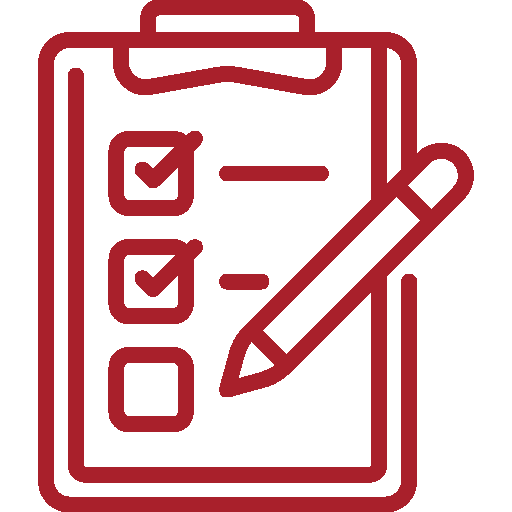
Fact-Checking Checklist
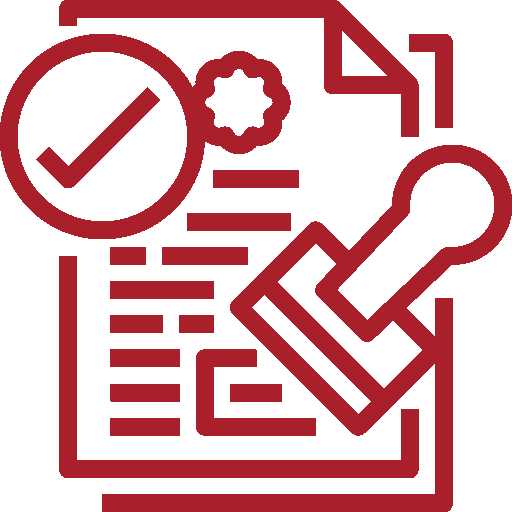
Importance of Credible Sources

How to Evaluate Websites

How to Analyse Images
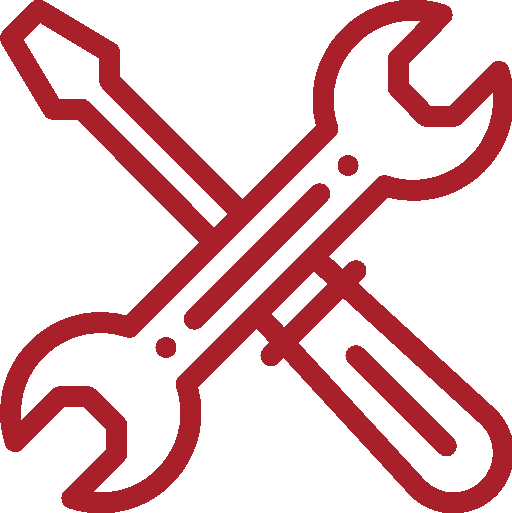
Tech Tools To Analyse and Image
The following terms are central to this guide. It is critical for media practitioners and members of the public to be aware of the difference between the terms, as it determines how they tackle them:
- Misinformation: Information that is false but not created with the intention of causing harm
- Disinformation: Information that is false and deliberately created to harm a person, social group, organisation or country
- Mal-information: Information that is based on reality, used to inflict harm on a person, social group, organisation or country.
Misinformation vs Disinformation: The difference
Misinformation and disinformation are often used interchangeably. However, there is a distinction. While misinformation can be spread without harmful intent, disinformation is false information that is spread deliberately to cause harm.
The tools in this Fact Checking Guide can be deployed in responding to both misinformation and disinformation on Covid-19.
Why people spread false information
While social media, the traditional media and online media create platforms for information sharing and information, they are also a source of misleading information. In Zimbabwe, there is a lot of breeding ground for misinformation due to political polarisation, personal beliefs and low digital literacy.
False information can be spread by people to advance their beliefs, and to diminish opposing sides.
Below, you’ll find some of the biggest questions to answer in your search for the truth.
Types of Misinformation
Misleading Content
Misleading use of information to frame issues or individuals in certain ways. An example is a picture of an accident that happened in another country, being used with a caption that it has happened in Zimbabwe. Even with Covid-19 information can be published purportedly that it is in Zimbabwe when it is not
False Connection
This is when headlines are used incorrectly. The most common example of this type of content is clickbait headlines. These are meant to attract audiences but may not reflect the facts.
False Context
News and images are often used in the wrong context. For example, a picture can be used with a misleading caption.
Imposter Content
This is content created to appear as if it is sourced from a credible, known source. For instance, screenshots that appear to show a report from a BBC report.
Manipulated Content
This is when content is manipulated to deceive. For example, a video can be edited to show only a small part, which can change its entire meaning.
Fabricated Content
This is completely fabricated news, which can be published by fake news websites.
Checklist
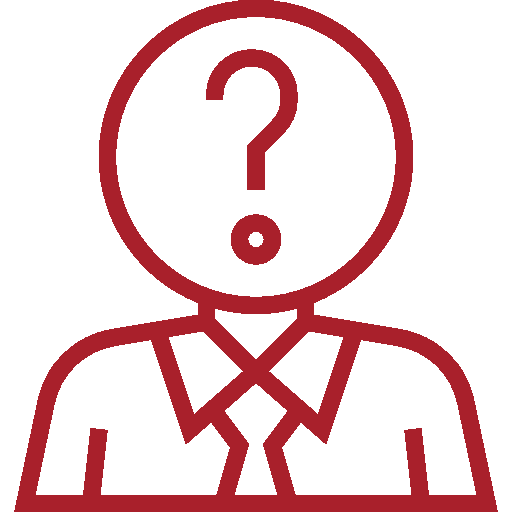
Who: Check the source
Evaluating the credibility of a source is the primary check when assessing information. Is it a credible news source with traceable credentials and history? When checking a website, for example, it is important to trace what other content has been published on the website.
Further, check whether it uses real writers with real names, and their credibility. One can determine whether the writer is a real person by searching for their presence online.
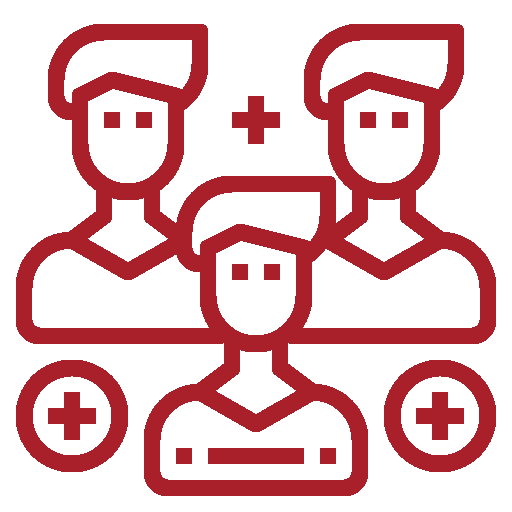
Who else: Is the Information Available on other credible news sources?
Verify if the information has been published by other credible sources. While it is not unusual for websites to publish exclusive material, an incident such as a high profile death due to Covid-19, for instance, will be reported by multiple sources.
If one source is the only one reporting the death of a President of a country due to Covid-19 or a major fire in a major urban area, it is likely false.
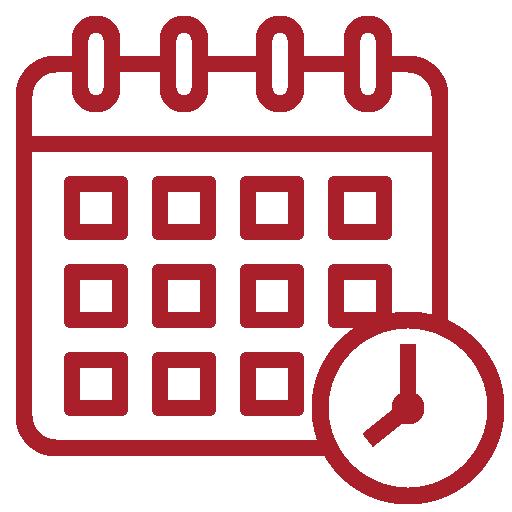
When? Ask where this incident happened/or published
Old articles, images or information often resurfaces packaged as new information or news.
Verify when the post was published, and where the incident is said to have happened. The timeline is central to determining the credibility of information. The date can significantly alter the veracity of an incident. Facts are time-sensitive.
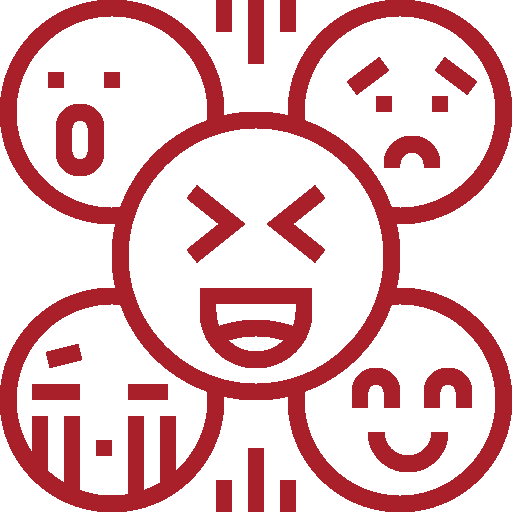
How does it make you feel?
Misinformation and disinformation are often meant to appear to the audiences’ emotions. For example, political sources may use a piece of information to deliberately stoke outrage, or to rally support for a cause, rather than to inform e.g. fabricate stories on government’s failure to manage the pandemic. It is therefore important to seek out contrary information.
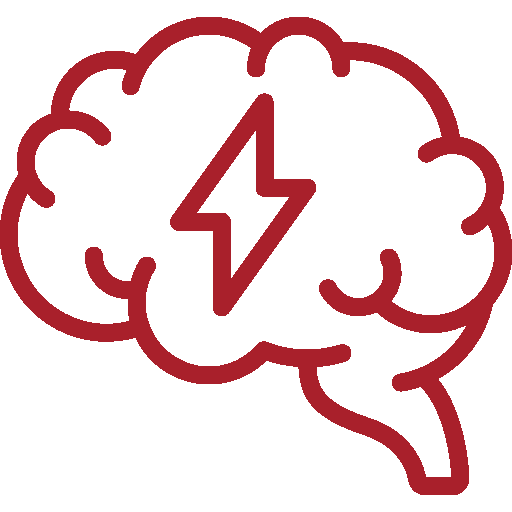
Confirmation Bias
Confirmation bias is the tendency to seek out and believe information that confirms our biases. When looking at any source, it is important to consider your own views. Is the information source telling you what you want to hear or what you already believe to be? Bias can prevent one from realising that the information is untrue or misleading
The Importance of Credible Sources
Double-checking claims allows you to verify whether information is accurate or not.
What Makes a Source Credible?
These are MAIN criteria you can use to evaluate a website:
- Authority: The website should have contact information, developer/owner information, and author credentials/qualifications. Check the About Us section.
- Timeliness:The website should provide information about when content was written and published, as well as whether it has been updated.
- Accuracy:The website’s content should be verifiable against other sources.
Website Evaluation Checklist
Checking websites
Check other sources
Check images
Check URL
For example, the CNN website will have https://www.cnn.com/ . A fake website will add extra characters to make you think you are seeing the real CNN or BBC website. For example, the fake website would have the URL: //www.CNN.news.com/.
Check spelling
Check author name
Verify with health websites
Contact Fact Checkers
Summary: Website Checklist
- Name: Some websites try to mimic the name of an established news source (eg a website will contain the term BBCCom)
- URL: A website’s URL helps determine its purpose — .gov sites are government sites, .edu sites are college and university sites, while .com, .org, .net, domains can be purchased and may be sources of fake news. Be wary of websites with addresses with unconventional URLs.
- Is the site’s content riddled with errors (i.e. spelling errors, grammatical errors, headlines that don’t match the content subject matter)
- Can you easily search the site via onsite search engine?
- Does the site have a valid security certificate?
- Do the site editor’s respond when you contact them?
- Do attempts to access content frequently result in redirects to other websites?
- Is the site often down and not functioning properly?
- Do links typically lead to dead pages?
Analysing Images
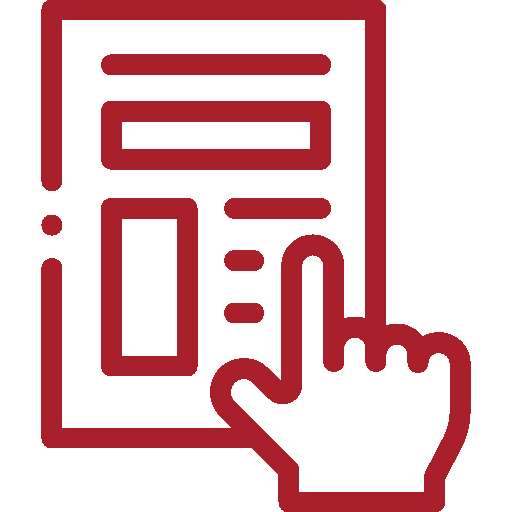
- What is the context in which it was used? (old pictures sometimes reappear and are used in wrong context)
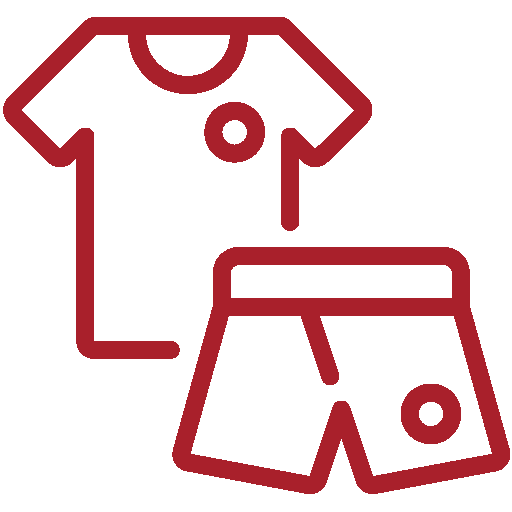
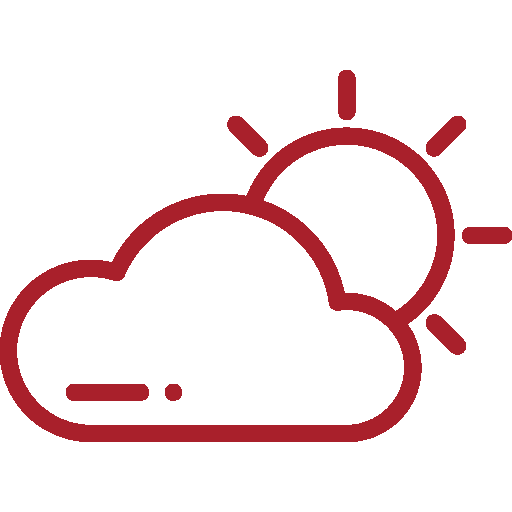
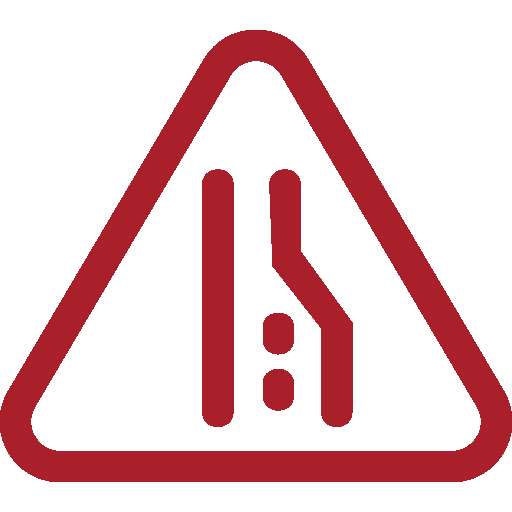
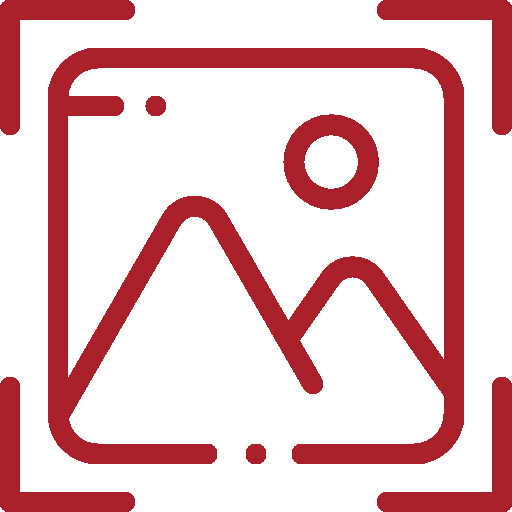

Using Tech Tools To Analyse an Image
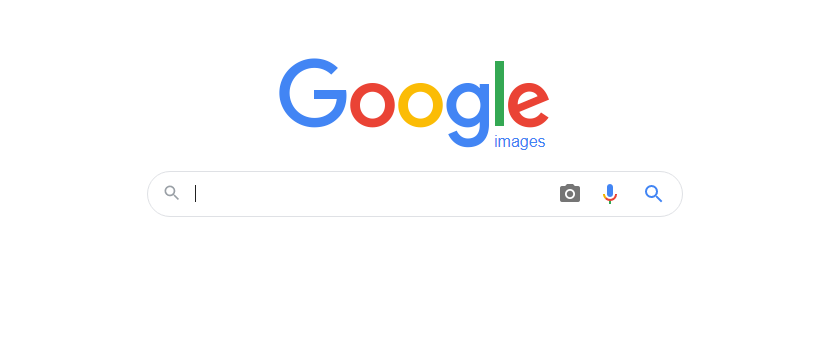
1. Reverse image search
Alternatively, right-click on the image, and then click on the “Search Google for image” option.
There are various free online tools that can be used to verify an image. These include TineEye. It is also possible to check images using a smartphone by downloading apps such as Google, ImageSearch, Veracity or PhotoSherlock.


